Migrating an Existing Agent
Learn how to migrate agents currently using the OpenAI SDK, WorkflowAI, or other LLM SDKs to AnotherAI, and add features like input variables and structured outputs
Migrating From the OpenAI SDK to AnotherAI
The easiest way to migrate your agent is to ask your preferred AI assistant to handle it for you.
Looking for help with migrating your agent? We're happy to help. Reach us at team@workflowai.support or on Slack.
If you want to keep your agent as is in code with minimal changes, you can ask your AI assistant to do the following:
Migrate my agent at @[your-agent-file-path] to use AnotherAI.
I want to keep my agent as is in code, but just add access to
AnotherAI's featuresIf your agent isn't currently using input variables or structured output, it's highly recommended to add them during migration.
Why input variables matter
- Enable experiments: Without input variables, AnotherAI can't distinguish between the static data of your prompt template and the dynamic data that changes between completions, making it impossible to run experiments with different inputs
- Better observability: Separates your prompt logic from your data, making it easier to debug issues and understand what data caused specific outputs
Why structured outputs matter
- Reliability: Guarantees valid JSON output every time, eliminating parsing errors and retry loops
- Consistency: Ensures all responses follow the exact same schema, making downstream processing predictable
Migrate my agent at @[your-agent-file-path] to use AnotherAI.
I want to keep the same prompt, but update the code to use input variables and structured output.Migrating from WorkflowAI to AnotherAI
If you're a previous WorkflowAI user, any completions created after [insert date] on WorkflowAI will be automatically available in the AnotherAI web app. The completions can be used by your AI coding agent to recreate an identical agent in your codebase to use in AnotherAI.
Select the agent that you want to migrate
Scroll down the agent's page to view the recent completions and select a completion that uses the version of your agent that you want to migrate
Copy the completion ID
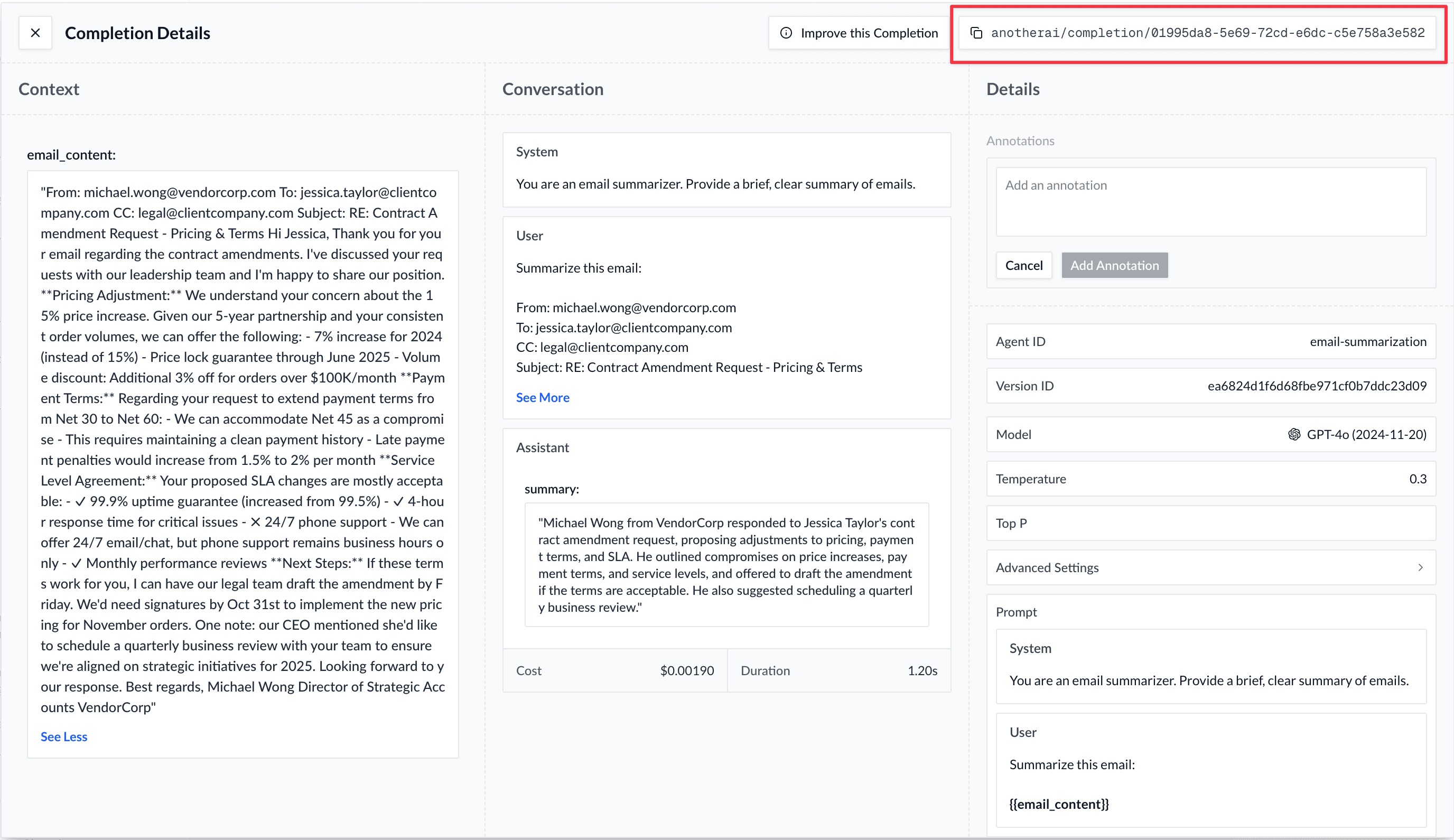
Send the following prompt to your preferred AI assistant:
Migrate this version of my agent to AnotherAI:
[paste the completion ID here]Your AI assistant will take care of the steps to migrate the agent to AnotherAI including:
- Fetching prompts from WorkflowAI deployments
- Converting WorkflowAI SDK calls to OpenAI completion calls
- Setting up API keys and client configuration
- Handling structured outputs and metadata
The migration process ensures your existing WorkflowAI agents work seamlessly with AnotherAI while gaining access to additional features.
Migrating Away from AnotherAI
We have a zero lock-in promise, so you can try AnotherAI risk-free. If it doesn't provide value, switching back takes minutes, not months.
To switch away from AnotherAI:
- Remove
base_url="https://api.anotherai.dev/v1" - If you're not using deployments: your code stays identical
- If you are using deployments: simply ask your AI assistant to fetch your deployment configuration to recreate the equivalent configuration in your code.
If you have any questions or encounter any issues with switching away from AnotherAI, please reach out to us.
Next Steps
- Evaluating Agents - Test and compare agent performance
- Improving Agents - Optimize prompts and model selection
- Deployments - Update prompts and models without changing code
How is this guide?