Lowering Costs for an Agent
How to reduce agent costs while maintaining quality
Suppose you have an agent that is working well, but is used in your product very often and racking up costs. With AnotherAI your AI assistant gets instant access to 100+ different models, so it can help you find a cheaper model that can deliver the same quality at a fraction of the cost.
Identifying Cost Issues
Before optimizing costs, you need to understand your current spending. To get an overview of your current spending, you can view your organization's metrics.
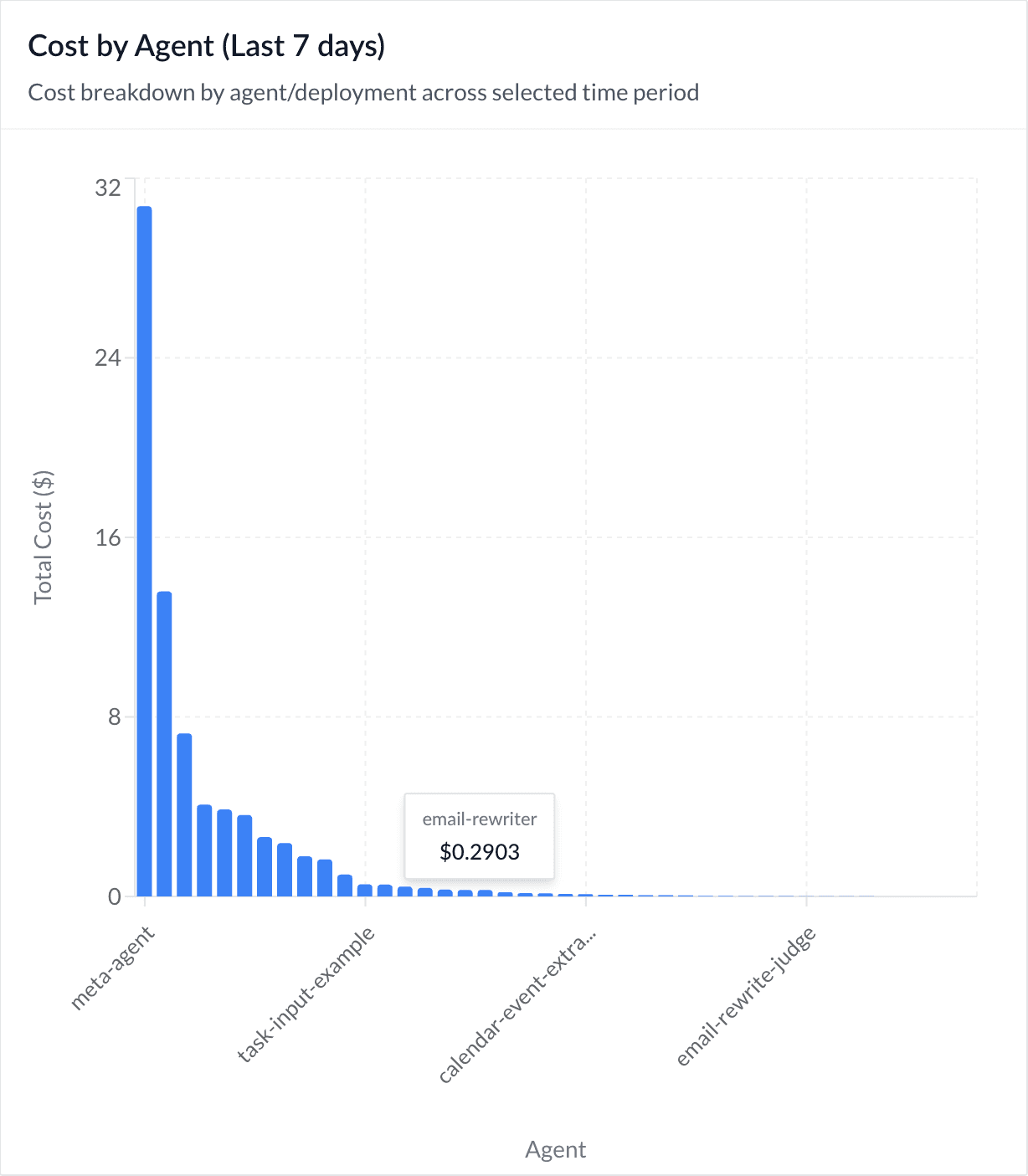
Your AI assistant can also help identify cost trends and anomalies:
Compare the costs of my agents and identify which ones are the most expensive to run.
Show me any agents where costs have increased significantly recently.AnotherAI automatically tracks costs for every completion, making it easy to identify which agents and models are driving your expenses. Learn more about metrics and tracking.
Finding a Cost-Effective Model
Ask your AI assistant to create an experiment comparing your current model against cheaper alternatives
Help me find the most cost effective model to use on anotherai/agent/calendar-event-extractor.
Compare the cheaper models with my current model to assess the cost difference and
quality drop.If you want to be sure to test with real data, you can modify your prompt to include that instruction
Help me find the most cost effective model to use on anotherai/agent/calendar-event-extractor.
Compare the cheaper models with my current model to assess the cost difference and
quality drop. Use the inputs from the last 50 production completions.Alternatively, if you have a dataset of standard test inputs you like to use to validate changes, you can modify your prompt to include that instruction:
Help me find the most cost effective model to use on anotherai/agent/calendar-event-extractor.
Compare the cheaper models with my current model to assess the cost difference and
quality drop. Use the inputs from @email_test_cases.txtYour AI assistant will create the experiment and give you an initial analysis of the results and well as a URL to view the results in the AnotherAI web app.
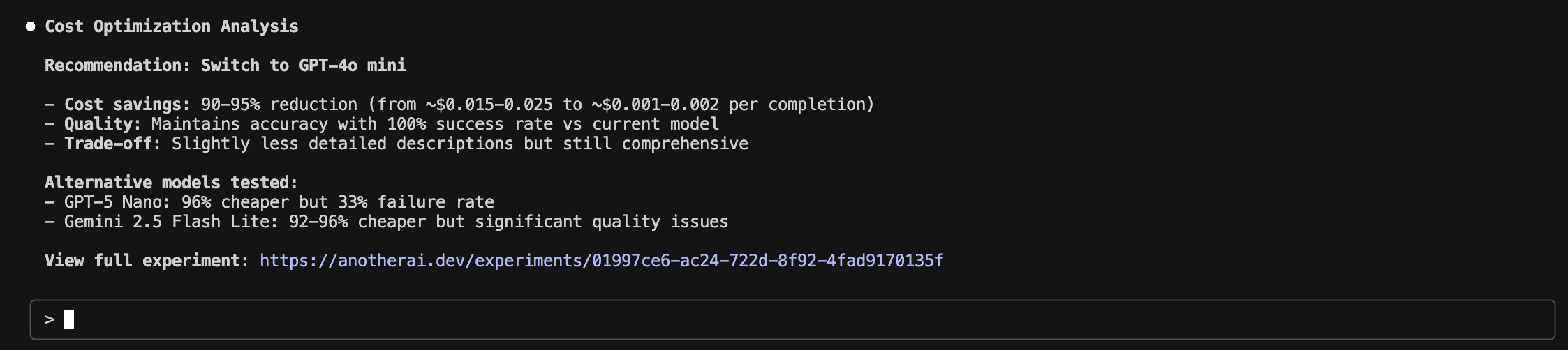
You can use the provided URL to view the results in the AnotherAI web app to perform manual analysis of the results.
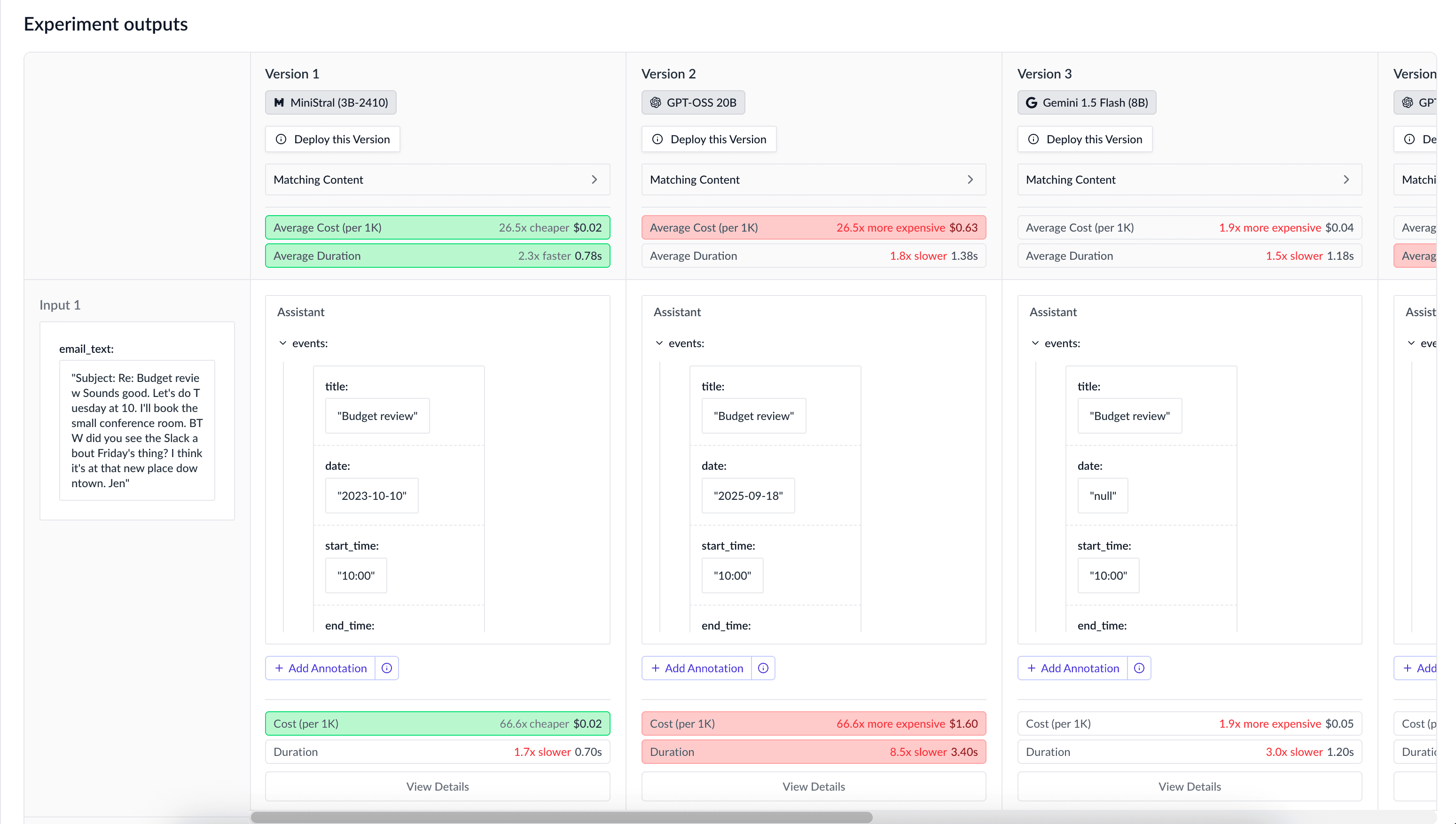
How is this guide?